Healthcare Information Technology (Health IT) professionals have the tough job of implementing and supporting systems that securely store and manage patient-related diagnostic data. They are constantly on the lookout for ways to improve outcomes, reduce costs, and meet the ever-changing needs of their hospital staff. Their work greatly affects the quality of care at their facility.

Health IT professionals like Epiphany’s Cardio Server because it gives them the choice for a cloud deployment or an on-premises deployment.
Benefits of Moving to the Cloud for Health IT Professionals
More and more hospitals are moving to a cloud model to manage their diagnostic test data. Health IT professionals like this model because it can reduce server requirements, conserve resources, and save on IT costs. Epiphany Cloud Services is the same system as Cardio Server, with the convenience and security of a cloud system. IT professionals simply have less to manage with a cloud setup. When installed as a cloud model, our software and security upgrades/patches are included and 3rd party software, patches, and upgrades are included as well. Hospital staff has secure access from anywhere just like the traditional model.
Read more: Now is the Time for Healthcare to Move to the Cloud
Benefits of an On-Premises "Data Center" Install
As an on-premises deployment, Cardio Server is easy to install and maintain. Cardio Server loads on either physical servers (one for test and one for production) or loads on VMware. All functions of the application for the database, web access, and HL7 interfaces reside on the same production server using Windows Server 2019 Standard or Datacenter.
Maintenance of Cardio Server is simple as it is a web-based application, which means it isn’t necessary to load individual client software on individual PCs throughout the enterprise. Cardio Server leverages existing IT strategies for Active Directory, Microsoft patches and service packs, virus protection, long-term archiving on an existing SAN, and disaster recovery. It works nicely in the existing environment.
One of the best things about Cardio Server is that it becomes a device interface engine for posting diagnostic test results to the EMR to satisfy interoperability requirements. There are three existing methods for getting diagnostic test results into your EMR, two of which are laborious and expensive:
1. Document Scanning
Document scanning is usually performed post-discharge, which delays physician access to critical data, and is prone to human, data-entry errors that create orphaned test results. A common complaint often heard with document scanning is the poor quality of the cardiograms that are retrieved; the scanning process distorts the scaling and introduces artifacts. Additionally, scanning records do not provide metadata for interoperability. Furthermore, scanned documents are often posted in a catch-all folder in the EMR; the test results are co-mingled with other test results and poorly identified, making subsequent searches for a particular result frustrating and increases physician complaints.
Why document scanning is not the best choice for managing diagnostic data
2. Individual Interfaces
Your IT group can work with your EMR vendor to develop interfaces to each modality. This process is expensive (we have heard it runs from $10K to $85K/interface). Valuable resource time from your IT group is consumed as each interface is its own project.
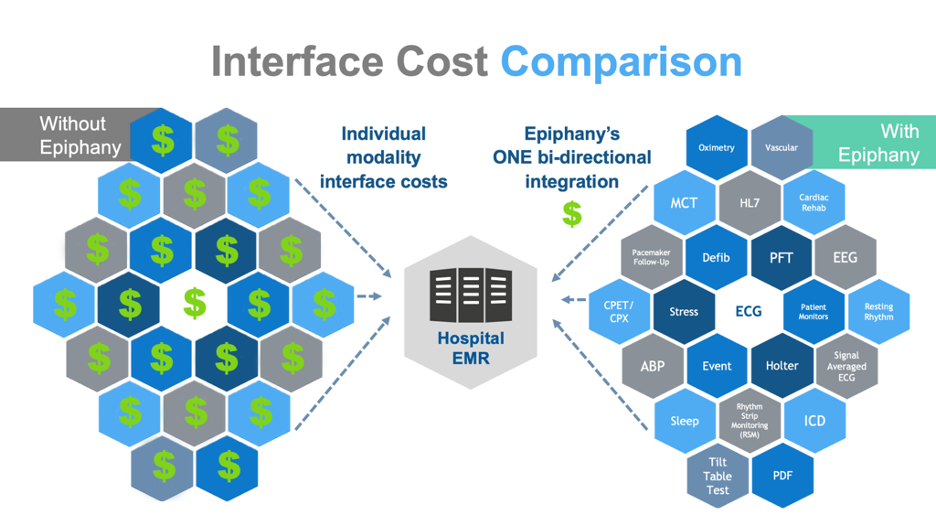
3. Diagnostic Data Management Systems Such as Cardio Server
Unlike document scanning, results confirmed in Cardio Server move to the EMR immediately with identifiers that support subsequent searches by physicians. Additionally, Cardio Server provides re-usable, inexpensive interfaces for modalities/devices. Once developed and tested, only one interface is necessary for all diagnostic test results to flow into the EMR.
The Epiphany Difference in Lifecycle Costs:
- Standard support agreement includes upgrades
- Hardware independent and virtual environment compatible
- Competitive annual support costs
- EMR integration cost; pay the EMR integration fee one time only
Don’t let multiple interfaces or management systems overwhelm your time and energy. If you or a Health IT professional you know is facing the daunting challenge of providing the one ideal software solution at an ideal price, contact us today for a free consultation.






