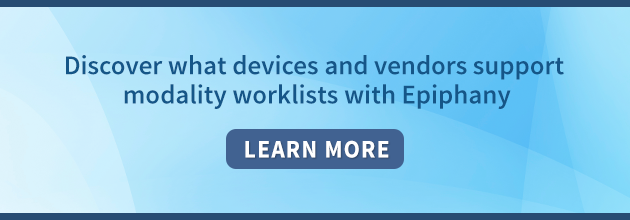Epiphany’s Cardio Server supports modality worklists. Why would one want modality worklists as a feature? With modality worklists, patient demographics and order information from the EMR can be securely transferred between cardiograph, stress, Holter, PFT, & CPET devices and Cardio Server. The use of modality worklists improves workflow through the elimination of manual data entry.
Without modality worklists:
- Orders (in HL7 format) come into Cardio Server from the EMR.
- Technician prints a list, grabs a cardiograph, and heads out to perform studies.
- Studies (we’ll use ECGs as an example) are performed with the technician scanning the patient’s wristband for the demographics or filling out key fields on the cardiograph correctly.
- Studies are exported out of the cardiograph to Cardio Server.
- If the patient’s wrist band is scanned, demographics are always correct and the study, with the correct demographics, goes into the Unconfirmed queue for an MD to read.
- If the manual demographic entry is accurate, the study goes into the Unconfirmed queue for an MD to read.
- If the manual demographic entry is not accurate (typos), the study goes into the Preliminary queue for clerical staff to correct the typo and reconcile with the order. Then it is promoted to the Unconfirmed queue for an MD to read.
Now, if the cardiograph (or other device) supports modality worklists:
- Orders (in HL7 format) come into Cardio Server from the EMR.
- The cardiograph (or other device) queries Cardio Server for the all the orders in the hospital, orders for a given department (i.e., ICU or 4th floor), or a certain patient. These options vary by cardiograph or other device vendor.
- The technician sees the patient name on the screen of the cardiograph.
- The technician asks the patient if he is John Doe with DOB of dd/mm/yyyy.
- The technician selects John Doe on the screen and his demographics populate the ECG perfectly. Study is performed.
- The technician exports the study into Cardio Server where it always goes to the Unconfirmed queue for an MD to read.
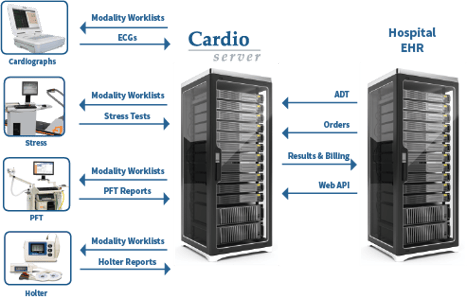
Modality worklists take the human element out of the workflow process; therefore, the reading MDs can view the Unconfirmed studies more quickly. Epiphany’s support of modality worklists helps make your workflow more efficient.